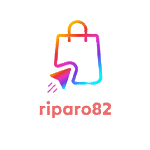SPECIFICATIONS
APP Compatibility: No
Accessory Type: Rear Camera/GPS/Parking monitor
Android Auto: Support
Assembly Mode: Portable Recorder
Audio Recorded: Yes
Battery: None
Battery Capacity(mAh): No
Battery Type: No
Brand Name: Develuck
Built-in Screen: Yes
Cable Length: 6m
Camera Resolution: 3840x2160
Carplay: Support
Certification: CE
Chipset Manufacturer: Allwinner
Display: IPS
Display Size: 10.26inch
Frames Per Second: 30
Front Lens: 4K
GPS logger: External
Hign-concerned Chemical: None
Interface: Bluetooth,SD/MMC,Wi-Fi,Micro SD/TF
Item Type: Car DVR
Loop-Cycle Recording Feature: Yes
Max External Memory: 256G
Maximum Video Frame Rate: 30
Memory Card Required Reding Speed: Class 4
MirrorLink: Support
NightShot Function: Yes
Number Of Lenses: 2
OSD Language: Arabic,Belarusian,Bulgarian,Catalan,Chinese (Simplified),Chinese (Traditional),Croatian,Danish,Dutch,English,ESTONIAN,Filipino,Finnish,French,German,Hebrew,hindi,hungarian,Irish,Italian,Japanese,Korean,Lithuanian,Macedonian,Malay,Polish,Portuguese,RUSSIA,Russian,Spain's Basque,Spanish,Swedish,THAI,Turkish,Ukrainian,Urdu India,Vietnamese
Origin: Mainland China
Original Package: Yes
Pixels: 800Mega
Power Source: Corded Electric
Rear Camera: Yes,AHD 1080P
Screen Ratio: 16:9
Special Features: sd/mmc card,With Rearview Mirror,Radar Detector,Real Time Surveillance,wifi function,Bluetooth,Voice control,Parking Monitor,Speed and Coordinates Recording,External GPS
Touch Screen: Yes
Video Format: MP4
View angle: 170
Warranty: 365 days
Weight: 1.0kg
Working Temperature: -20~+80
• 350 ° rotatable 4K lens, high-definition recorder, paired with rear 1080P camera for dual recording in front and back.
• Equipped with a base bracket, it can be directly placed on the center console, compatible with original vehicle installation, easy to install, and more aesthetically pleasing.
• Universal Compatibility :This car radio multimedia player is compatible with both Apple and Android devices, making it a versatile option for any driver. • Wireless Carplay and Android Auto:With wireless Carplay and Android Auto, you can easily connect your phone to your car's audio system and enjoy seamless integration. • 10.26 inches of Screen Real Estate :The 10.26 inches of screen real estate provide ample space to view videos, navigate through menus, and more.
• WIFI Connectivity :The built-in WIFI connectivity allows you to easily stream music, videos, and more without the need for a physical connection to your phone.
• Universal Compatibility :This car radio multimedia player is compatible with both Apple and Android devices, making it a versatile option for any driver. • Wireless Carplay and Android Auto:With wireless Carplay and Android Auto, you can easily connect your phone to your car's audio system and enjoy seamless integration.
• 10.26 inches of High-Quality Display :The 10.26 inches of high-quality display provides clear and detailed visuals, making it easy to navigate through your music and videos.
10.26 inch IPS DISPLAY Wireless Carplay | Android Auto | Mirrorlink | 4K 350° Rotatable Lens Product Suitable For All Cars
Compared to other Carplay Screens, our product is more aesthetically pleasing after installation and does not take up more space






























FAQ:
1.Is this device suitable for my car?
This is a 10.26" universal car radio, just fix it on the center console.
2. How to connect wireless carplay/android auto?
First pair the mobile phone with Bluetooth, and then it will automatically connect to the WIFI signal. After both are connected, carplay/android auto will automatically jump to the corresponding interface.
3.Why Android Auto Connection Exception?
(1)Please confirm that your phone is Android version 8.0 or above, anddownload the latest version of Android Auto.
(2)lf your Android Auto software has been connected to other vehicles beforeplease delete the relevant information on the software page.
(3)Check whether the following 3 software are the latest versions. Google.Google Maps, Speech Services by Google.
4. How to connect wired android auto?
It can be connected through the mobile phone data cable, please pay attention to use the original car cable that can be used for data transmission.
5. Is it possible to transmit audio to the car's speakers via Bluetooth?
Yes, when you connect the android auto or carplay,you can also connect the car bluetooth to listen music directly.
6. How to sync sound via FM?
Choose the FM Transmitter of audio on the device, adjust the channel of the car radio to a blank station, and set the radio on the device to the same frequency as the radio on the car, the setting is complete.
7.How to sync sound via AUX cable?
Find the AUX cable, then connect one end of the cable to the "audio" port on the slide right of the device, connect the other end to the AUX-IN port on the car, and enter the AUX playback interface of the car radio to synchronize the sound - Set up.
8.Why is the ADAS broadcast inaccurate/frequent?
(1)Check if the adas is adjusted accurately,please see the adjustment video.(2)whether the gps installation is good, don't put it together with the machine, it will affect the signal.So in order to make the GPS transmit the carrier signal better, please paste the GPS on the windshield.
9.Why is it hot behind the machine?
This device uses powerful chips, so the power consumption is higher. Thereare heat dissipation holes on the back panel of the device, and heating is anormal heat dissipation phenomenon.
10.Why android auto can't answer calls through car vehicle bluetooth?
Setting up blocking phone permissions in mobile app-android auto.